Technical Tip
You can also load the materials, text and labour lines from a job, but you do that on the Estimate Transaction Processing screen - refer to "Estimate Transaction Processing - Load Job Details".
Use this option to load the header details from a job into the currently displayed estimate header.
|
|
|
Technical Tip You can also load the materials, text and labour lines from a job, but you do that on the Estimate Transaction Processing screen - refer to "Estimate Transaction Processing - Load Job Details". |
Refer to "Maintaining the Service Estimate Header".
Micronet displays a selection screen with a list of jobs.
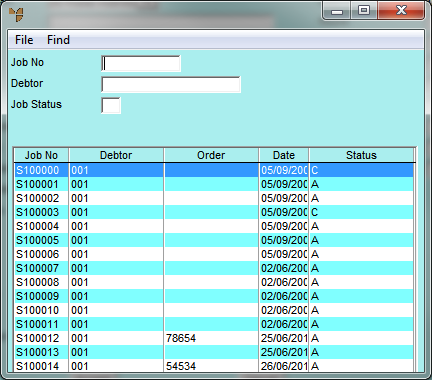
|
|
Field |
Value |
|
Job No |
If you know the job number, enter it. |
|
|
|
Debtor |
To find a job for a particular debtor, enter the debtor number. |
| Job Status | To find a job in a particular job status, enter the job status. |
Micronet displays the jobs matching your criteria at the bottom of the screen.
Micronet redisplays the Estimate Information screen with the job header details loaded into the estimate header.